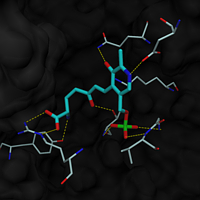Tutorials
Geometric Primitives
Displaying hydrogen bonds using geometric primitives (structure is 2OAT, Storici et al JMB 285).
Note how the interior of the surface is used as a backdrop instead of an empty blackness.
Download this tutorial: geom.tar.gz
// DINO example: active site with hydrogen bonds
// 1999 AP
// from 2OAT (Storici et. al JMB 285 (1999))
// define active site A residues
set as ((rnum=55,142,143,180,263,266,292 and chain=A) or (rnum=322 and chain=B))
// load the coordinates and the surface
load fmp.pdb
load fmp -type msms -name surf
// generate structure objects
.fmp new -name ca -type trace -sel chain=A and $protein
.fmp.ca hide
.fmp new -name fmpa -sel rname=FMP and chain=A
.fmp new -name as -sel $as
.fmp.fmpa set color=cyan -sel ele=C
.fmp.fmpa render custom
.fmp.as render custom,sr=0.1,bw=0.1
scene center [.fmp.fmpa]
// generate surface object
.surf new -name all
// load the viewing matrix
@view.scr
// modify the light and material proerties for the surface
// to make it suitable as a backdrop
.surf.all render light2
.surf.all material amb=0,diff=0.0,spec=0
.surf.all set color=grey20
// create geometric dataset
new geom
// create new geom object and add lines to it
.geom new -name hb
.geom.hb add line p={[.fmp:A.440.N],[.fmp:A.55.OH]}
.geom.hb add line p={[.fmp:A.440.OB],[.fmp:A.180.NH1]}
.geom.hb add line p={[.fmp:A.440.OA],[.fmp:A.180.NE]}
.geom.hb add line p={[.fmp:A.440.OE],[.fmp:B.322.OG1]}
.geom.hb add line p={[.fmp:A.440.O3],[.fmp:A.266.NE2]}
.geom.hb add line p={[.fmp:A.440.N1],[.fmp:A.263.OD1]}
.geom.hb add line p={[.fmp:A.440.OP2],[.fmp:B.322.N]}
.geom.hb add line p={[.fmp:A.440.OP1],[.fmp:A.143.N]}
.geom.hb add line p={[.fmp:A.440.OP3],[.fmp:A.142.N]}
// color the line yellow and set their radius
.geom.hb set color=yellow,r=0.05
// turn on rendering (line->cylinder) and activate stippling
.geom.hb render on,stipple,stipplei=0.2,stippleo=0.15
|