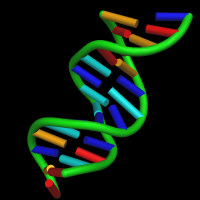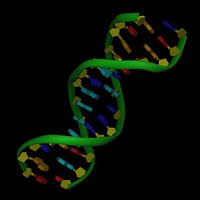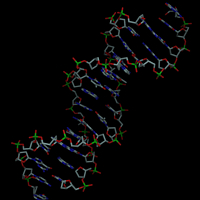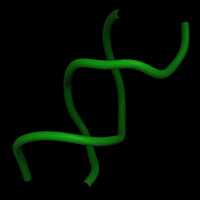Tutorials
DNA rendering
DINO renders nucleic acid structures in hsc mode with a schematic approximation of the sugar and the base. The connecting tube passes through the C3' of the sugar unit. For all other rendering modes (simple, custom, sline and tube) the backbone passes through the phosphates.
The coloring in hsc mode can be set with four properties: color changes the overall color. color1 the backbone, color2 the sugar and color3 the base.
Download this tutorial: dna.tar.gz
// load the dna (from 1B8I) load dna.pdb // center on the dataset scene center [.dna] // create two objects .dna new -name all .dna new -type trace -name t // the trace passes through the backbone phosphates // for rendering modes simple, custom, sline and tube .dna.t render tube,bw=1 // the tube can be flattened (axial ration != 1) .dna.t render tuber=2 // the trace passes through the sugar C3' for // the rendering mode hsc .dna.t render hsc // the property color changes the object, // while color1 though color3 change the // backbone, the sugar and the base, resp .dna.t set color1=green .dna.t set color2=yellow .dna.t set color3=red -sel rname=C .dna.t set color3=orange -sel rname=G .dna.t set color3=blue -sel rname=T .dna.t set color3=cyan -sel rname=A // update the rendering .dna.t render // base and sugar thickness can also be modified .dna.t render baset=0.8,sugart=0.6 // second rendering possibility (first is nam=0) .dna.t render nam=1,tuber=1 .dna.t set color2=red -sel rname=C .dna.t set color2=orange -sel rname=G .dna.t set color2=blue -sel rname=T .dna.t set color2=cyan -sel rname=A |