Tutorials
Animations
Generating Animated Sequences with DINO and POVray
Overview
- In DINO: Generate POVray output from your scene
- Modify the POVray input file FILE.pov to contain the desired movement depending on the clock variable
- Copy $HOME/.povrayrc to the local dir as povray.ini and edit it to contain the necessary animation keywords
- Run POVray and be prepared to wait a bit. In the end POVray will have produced a sequentially numbered file for each frame
- Convert all POVray images to pnm (either explicitely or within mpeg_encode)
- Create MPEG.param file
- Run mpeg_encode to create the mpg from the individual images
Example
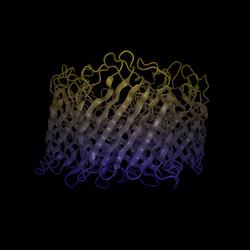
|
Sideview of OmpF trimer in hsc rendering written out as POVray input:
|
| Added the following lines to ompf.pov, specifying a 360 degree rotating around the molecule z-axis/trimer-axis and a 180 degree rotation around the x- resp y-axis: |
object {
_Scene
rotate <0,clock*360,0>
rotate <clock*180,0,0>
rotate <0,0,clock*180>
}
|
|
Copied $HOME/.povrayrc to ./povray.ini, added following lines
at the end: Removed any lines containing +D and +SP |
Initial_Frame=1 Final_Frame=48 Pause_When_Done=False |
| POVray run, generating 48 output pics: ompf_01.png to ompf_48.png. Please refer to the POVray manual for more details on animation options. |
povray +I ompf.pov |
| Converted .png files to .pnm format with quick script: |
#/bin/csh -f
foreach png (*.png)
echo "Processing $png:r"
set pnm = {$png:r}.pnm
# convert from ImageMagick of pngtopnm will do
convert $png $pnm
#pngtopnm < $png > $pnm
end
|
|
Created ompf.param file for mpeg_encode (See mpeg_encode
documentation on details concerning these parameters). Ran mpeg_encode to produce ompf.mpg. |
PATTERN IBBPBBPBBPBBPBBP OUTPUT ompf.mpg BASE_FILE_FORMAT PNM INPUT_CONVERT * GOP_SIZE 16 SLICES_PER_FRAME 1 INPUT_DIR . INPUT ompf_*.pnm [01-48] END_INPUT PIXEL HALF RANGE 20 PSEARCH_ALG LOGARITHMIC BSEARCH_ALG CROSS2 IQSCALE 1 PQSCALE 2 BQSCALE 4 REFERENCE_FRAME DECODED BIT_RATE 1000000 BUFFER_SIZE 327680 FRAME_RATE 24 |