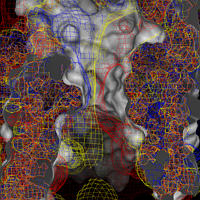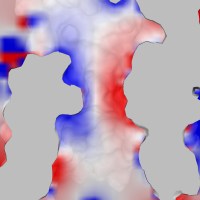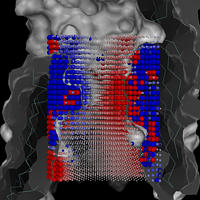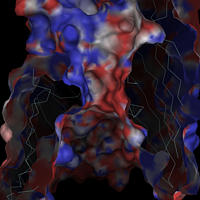Tutorials
Electrostatic Potential II
This example uses the atomic structure of ompF (2OMF), with an electrostatic potentials generated by Raimund Dutzler using UHBD.
Download this tutorial: pot.tar.gz
// set variables
set argcluster rnum=42,82,132
set acidics rnum=117,126,113
set pos 2.0
set neg -2.0
// load dataset: structure, surface and potential
load ompf.pdb
load ompf -type msms -name surf
load ompf.pot -name pot // -swap add this on linux-i386 / osf machines
// calculate pore middle
push [.ompf:40.CZ] [.ompf:113.CG]
opr + ; push 2; opr /
set mp [peek]
// structure objects
.ompf new -name ca -type trace
.ompf new -name cr -sel $argcluster or $acidics
.ompf new -name all
.ompf.all hide
// center on pore middle
scene center $mp
// surface object
.surf new -name all
.surf.all hide
// surface around pore, light both sides
.surf new -name pore -sel 10<> $mp
.surf.pore render light2
// orient to get cut view through pore
@cut_view.scr
scene set near-=0.2
// generate grid object
.pot new -name g -type grid -set center=$mp,size={20,20,30},step=1
// render as points (faster)
.pot.g render off
// this could also work, but finding a
// reasonable distance is difficult
// .pot.g renew -sel not 3<>.ompf.all
// set grid color and radius according to is grid-values
.pot.g set color=white:blue -range val=0:$pos
.pot.g set color=blue -sel v>$pos
.pot.g set color=white:red -range val=0:$neg
.pot.g set color=red -sel v<$neg
.pot.g set rad=0.1
.pot.g set rad=0.1:0.5 -range val=0:$pos
.pot.g set rad=0.5 -sel v>$pos
.pot.g set rad=0.1:0.5 -range val=0:$neg
.pot.g set rad=0.5 -sel v<$neg
.surf.pore hide
.surf.all show
// render as spheres
.pot.g render on
pause // next section
.surf.all hide
.pot.g render off
.pot.g hide
// map the same thing to the surface
.surf new -name pot
.surf.pot set color=white:blue -range src=.html
.surf.pot set color=blue -range src=-2.html
.surf.pot set color=white:red -range src=-3.html
.surf.pot set color=red -range src=-4.html
// trick: make potential colored surface transparent and display
// with opaque, white surface, try varying the transparency
.surf.pot render t=0.6
.surf.all show
pause // next section
.*.* hide
.surf.all show
// create 0 +1 and -1 contour surfaces
.pot new -name lzero -set center=$mp,level=0.0,size=50
.pot.lzero set color=yellow
.pot new -name lplus -set center=$mp,level=+1.0,size=50
.pot.lplus set color=blue
.pot new -name lminus -set center=$mp,level=-1.0,size=50
.pot.lminus set color=red
pause // next section
// slab object
.*.* hide
.surf.all show
.pot new -name slab -type slab -set center=$mp,dir={1,-0.5,0}
.pot.slab set color=white:blue -range val=0:$pos
.pot.slab set color=blue -sel v>$pos
.pot.slab set color=white:red -range val=0:$neg
.pot.slab set color=red -sel v<$neg
.pot.slab render t=0.8
.surf.all render solid,solidc=grey
scene set far+=10
|