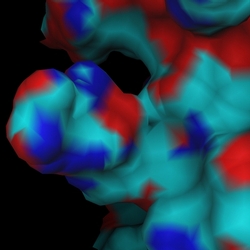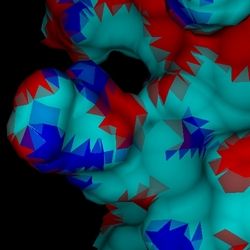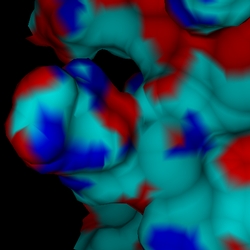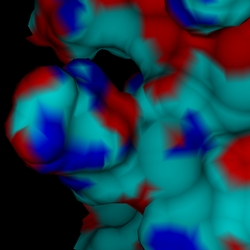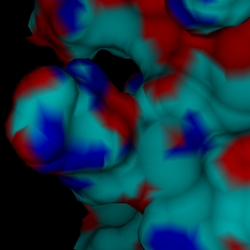DINO & POVray
General: Exporting from DINO
| General | ||||||
| ||||||
| Scene Settings | ||||||
| ||||||
| Material Settings | ||||||
| ||||||
| Patch | ||||||
|
last updated 14 Sep 2016
dino-biozentrum@unibas.ch
|
The command in DINO to output POVray format is:
Either one or none of the additional parameters can be specified; this means that there are 5 different ways to generate a POVray file! What is the difference between them ? This effectively boils down to the way triangles are written out. One of them, -nocolor, is discussed in the section Predefined Textures. The other four are explained below. Most of the objects in DINO consist of triangles, and frequently each corner of a triangle has a different color, which is interpolated across the triangle face. And this is the caveat in POVray: triangles cannot be specified with different colors at each corner, only with a single one (actually, a single texture) per face. This will lead to ugly effects, as shown below. The left image is a snapshot directly from DINO, showing smooth color interpolation. The image on the right is the rendered POVray scene, as written out from DINO without any parameters specified; all the triangles are unicolored.
As a workaround, three different choices are offered: 1. In-build macroWith the flag -smooth, the output file.inc will contain a macro which produces the smooth coloring during POVray rendering. This macro was designed by Chris Colefax and slightly modified to work in this case.2. POVray patchI have designed a patch for POVray v3.1g which implements a new object type to allow smoothly colored triangles. You can find it and all background information here. The flag -patch produces output suitable for the patch.3. POVray v35 outputThe new POVray version 3.5 includes the smooth_color patch, but uses a totally different syntax. If you have this version installed, use the -v35 flag to generate appropriate output. Detail: Nathan Kopp has rewritten my smooth_color_triangle to allow three different textures to be placed at each triangle vertice, not only colors. The caveat, however, is that the textures need to be predefined. This creates a problem: One would like to specify a color for each vertex, but without creating a new texture for each vertex (leading to insane memory usage). DINO solves this problem by collapsing the colorspace of the object to 256 colors, which are predefined in 256 textures. For practical purposes, this color reduction will be OK. NOTE: the colors are only reduced at the edges. The interpolation still produces all shades!Which workaround to choose ?The results of all three workarounds are visually pleasing (see below). The memory requirements for the smoothing macro, however, are unfortunately very high, and easily get prohibitive for average object sizes. One should probably go with the new POVray version 3.5
(c) 2001-2005 Ansgar Philippsen |