DINO & POVray
Material Settings: Predefined Textures
| General | ||||||
| ||||||
| Scene Settings | ||||||
| ||||||
| Material Settings | ||||||
| ||||||
| Patch | ||||||
|
last updated 14 Sep 2016
dino-biozentrum@unibas.ch
|
To use predefined textures, export your scene with the -nocolor flag. All color information in the object definition will be omitted, and the pigment statement in the texture declaration becomes active. In the scene below, the surface and the DNA were rendered with two different textures, with the following modifications to the .pov file:
#version 3.1;
#include "colors.inc"
#include "stones1.inc"
#include "golds.inc"
...
light_source {<0,100,0> color rgb 0.5 spotlight radius 100 point_at <0,0,0> }
plane {y,-40
texture {
pigment {color rgb <0,0,1>}
normal {ripples 1 scale 20 turbulence 0.7}
finish {
ambient 0.3
diffuse 0.3
specular 0.3
reflection 0.7
}
}
}
...
#declare _s_s_mat = texture {T_Stone18 scale 20}
...
#declare _d_d_mat = texture {T_Gold_2A}
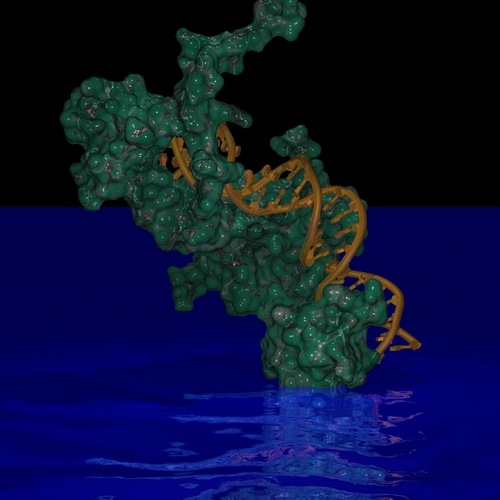
(c) 2001-2005 Ansgar Philippsen |