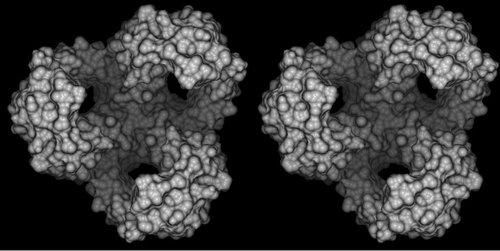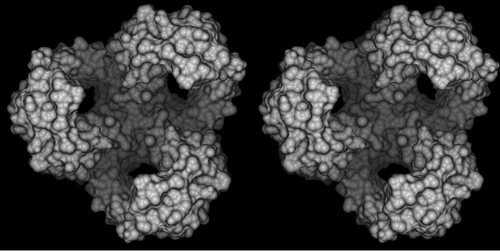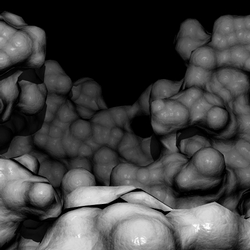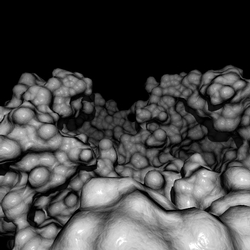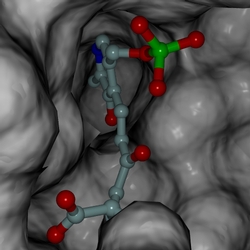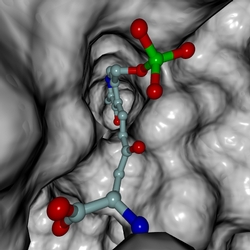DINO & POVray
Scene Settings: Camera
| General | ||||||
| ||||||
| Scene Settings | ||||||
| ||||||
| Material Settings | ||||||
| ||||||
| Patch | ||||||
|
last updated 14 Sep 2016
dino-biozentrum@unibas.ch
|
The camera is the viewport into the three dimensional scene. There are quite a few settings for the camera, and only two things will be discussed here: creating stereo pairs and changing the FOV angle. Please refer to the POVray manual for a complete discussion on all camera parameters. These are the camera settings DINO writes into the .pov file (the values may vary, especially the first translate statement). camera {
perspective
location <0,0,0>
direction <0,0,-1>
up <0,1,0>
right <1,0,0>
angle 25.0000
translate <0,0,114.5000>
//translate <2.0,0,0>
//look_at <0,0,0>
}
Creating Stereo PairsThe two final settings - which are commented out - are used to generate stereo pairs. Uncomment them, and render the scene twice. Once with the x value of the translate statement (the first number, 2.0) positive, a second time with a negative sign. Then place them in a single image, next to each other. Depending on the type of stereo picture you want, you have to choose the correct left and right image:
Having a decent depth-effect can considerably improve the three dimensionality of the resulting stereo-pair!.
FOV AngleThe field-of-view angle is a parameter for perspective viewing. The larger it is, the faster the object size decreases with increasing distance from the observer, as a result, more of the scene will be visible. Increasing the angle can become important for close-ups: In the scenes below, the right image has been rendered with an angle of 80.0. Much more of the surrounding area is visible, although the objects tend to be distorted.
(c) 2001-2005 Ansgar Philippsen |