|
Now that we have seen the isolated effect of the finish and
normal modifiers, here are a few examples of combining the two:
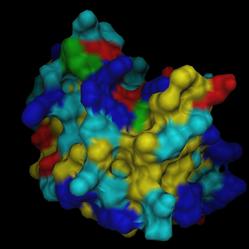
Again, the image as displayed in DINO
|
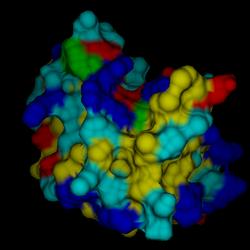
Default finish and normal settings.
|
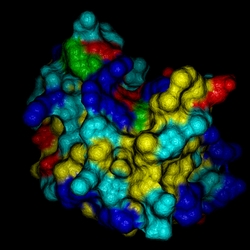
normal { granite 0.8 scale 3.0 }
finish {
ambient 0.00
diffuse 1.0 brilliance 1.50
specular 1.0 roughness 0.005
}
|
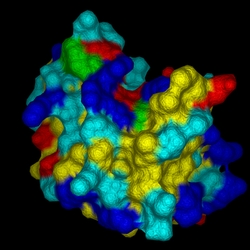
normal { bozo 0.6 scale 0.3 }
finish { ambient 0.3 diffuse 0.7 brilliance 2 specular 0.1 roughness 0.01}
|
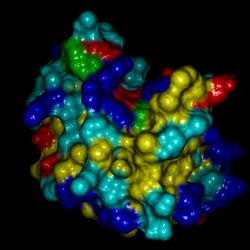
normal {
granite 1.0 scale 7
}
finish {
ambient 0.1
diffuse 0.8 brilliance 1.7
specular 2.0 roughness 0.005}
|
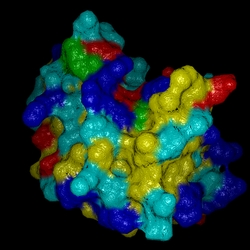
normal {
agate 0.4 agate_turb 8 scale 6.0
}
finish {
ambient 0.0
diffuse 0.8 brilliance 0.3
specular 0.8 roughness 0.02}
|
(c) 2001-2005 Ansgar Philippsen
|